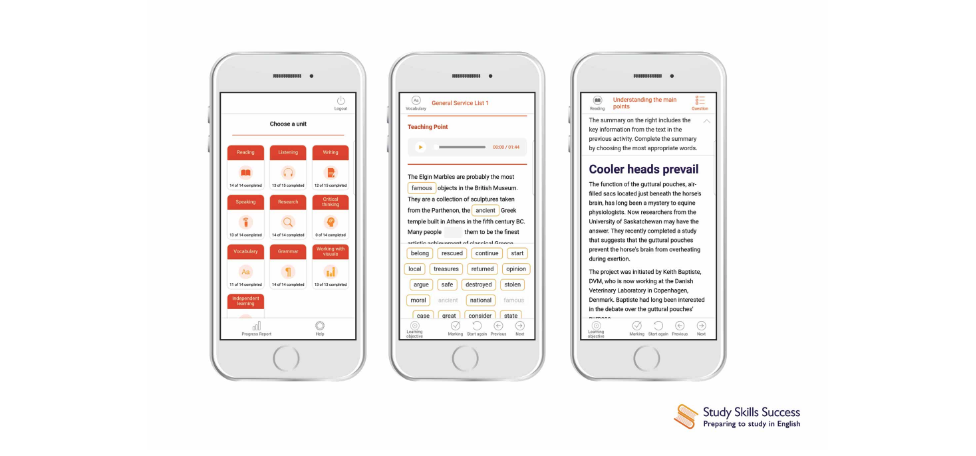In his 2017 book Irresistible, behavioural psychologist Adam Alter describes a mini-experiment he conducted on himself. He estimated the number of times he accessed his phone daily, and the total amount of time he spent on it every 24 hours. He then installed an app, Moment for iPhone, which measured his behaviour. His estimate was that he picked up his phone 10 times a day and spent about one hour on it; the reality was 40 times and three hours. And he was way below the average. (Try it yourself with Moment or MyAddictometer for Android. If you’re brave enough.) That was fairly not that long ago, and already the numbers seem laughably small.
Smartphones started to make their presence felt at around the turn of the century, and users spent an average of 18 minutes per day on their phones in 2008, so this is an extraordinarily rapid behavioural change. What are its implications for learning?
It’s interesting to trace the trends. In 2014/5 the team at Clarity put a lot of resources into researching how students use different devices for learning. Broadly, we found resistance to watching video on mobile, a preference for working with longer texts (both for reading and writing) on laptops and desktops, and an enthusiasm for microlearning on smartphones. This included pre-learning vocab with games. A brief overview can be found here.
But it seems the tide has turned swiftly against these conclusions.
Two pieces of evidence. First, by a very large margin — perhaps 90% — students now express a preference for being able to access everything on their phones. And that is true even where it seems counter-intuitive. For example, users of Road to IELTS, which involves long and complex texts and essay writing, still prefer to work on the small screen. Survey after survey shows this.
This reinforces the second piece of evidence. Over the last four years we have been developing and enhancing the latest HTML5 version of Study Skills Success, another program that involves working on longish academic texts. The technology enables the program to run on phones as well as on laptops, desktops and tablets. Here are four typical answers to the question, ‘What do you like about this version of Study Skills Success?’
- ‘I think the mobile learning is a good experience for me.’
- ‘I can use it in any devices. So it is quite convenient. There is no geographical limitation to get access to the program.’
- ‘Even if you are a first time user, you will find Study Skills Success is very easy to navigate. It is also compatible with different devices and browsers, you can study wherever you are.’
- ‘The thing I like about SSS is that it gives you option on how to run it — on a desktop browser, on a mobile browser, on tablet — as long as I have the account details I can use it wherever and whenever.’
The truth of the matter is that mobiles are now so flexible that the detailed interactions that seemed challenging even a few years ago are now smooth and intuitive, especially to the program’s target age group.
In this short video, Adrian Raper, Clarity’s Technical Director describes the process of converting a program for use on mobile, and describes how students react to it.
If you would like to trial the new version of Study Skills Success with your students, please send me an email. Meanwhile, see above for a screenshot — on mobile, naturally.